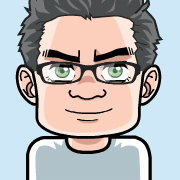CyanogenMod 12 on LG’s Optimus G (E975)
An Optimus G E975 (Intl) was still waiting for wakeup, but official updates stuck at Android 4.4.2.
So I applied CyanogenMod to that phone and since it was not that easy to gather all the necessary information, I write down a short protocol of the steps, that helped in my case. I started with the rather incomplete (with respect to rooting and recovery) howto at wiki.cynogenmod.org.
If you also own an E975 with an Android at 4.4 my method is worth a try to get CyanogenMod in release 12 upwards on that phone.
Disclaimer: There is no guarantee, that it will work and there is always the risk to brick the phone, which renders it unusable. Also the procedure will wipe all data, so please backup all your data first.
Warning: Since SIM is not detected, I can’t confirm that CyanogenMod will provide phone functionality on the E975.
- Rooting with Towelroot
- I downloaded, installed and applied Towelroot APK (v3). It did just work.
- I used a search engine to pick an URL for the Towelroot APK file on a trusted site.
- Framaroot 1.9.3 did not work.
- Reboot
- BusyBox (Prerequisite)
- I installed BusyBox by stericson via Play Store.
- This is only an installer, so also start the App and use the installer.
- This is a prerequisite of the next App FreeGee, it will redirect to the Play Store, if you skip this step.
- FreeGee (Recovery Installer)
- I installed FreeGee by Seth Shelnutt via Play Store.
- CWM ClockworkMod
- I started FreeGee and installed CWM 6.0.4.7.
- CyanogenMod Release
- I selected the latest snapshot in the release channel. This is release 12 providing Android 5.0 in 12/2015.
- I put the ZIP into folder /sdcard of the phone using SSHDroid (ADB could be an alternative).
- Optional: Google Apps
- The next steps will include a wipe on the phone dropping all apps and data.
- If you want to use Google’s standard apps, see the following howto for downloading the appropriate ZIP for your CM version: Link out-of-date
- Once more put the ZIP into folder /sdcard.
- Reboot into Recovery
- I used FreeGee to reboot into recovery mode.
- CWM (ZIP Installation)
- After rebooting the E975 it started CWM.
- I installed both ZIPs in /sdcard/0 downloaded before.
- Please skip the recovery option for root level, since it restarted my E975 immediately before I was able to apply the wipe/reset. I you run into the same problem, just power off the phone and start it with volume up + power button, then select Recovery to get back to the CWM menu.
- CWM Wipe
- Before rebooting the phone with the freshly installed ZIPs select the option to wipe the data.
After this procedure the phone started CyanogenMod 12 properly providing a clean (wiped) installation.
Update 2015-12-31
Just when I was ready to change the SIM card from another smartphone into the modded E975 I realized, that the slot is no longer working.
Thus I can’t confirm that phone and SMS functions work with CM12 on the E975, but it will do fine in the WLAN.