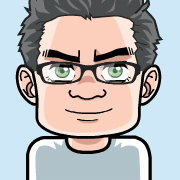NetworkManager DNS
By relaying DNS queries to local dnsmasq instances, debugging DNS servers in newer Ubuntu releases is no longer strictly file-based.
I personally appreciate the usage of dnsmasq for caching purposes, since it’s a fine piece of software, but you should use the nm-tool command for querying the active DNS servers.
Looking into the good old /etc/resolv.conf or files in /run will not help,
if you just want to know the DNS setup of the active connection.
Try nm-tool | fgrep -iw dns to show the active nameservers, and apply host $NAME $DNS for queries on $NAME using nameserver target $DNS from the
results reported by the first command.