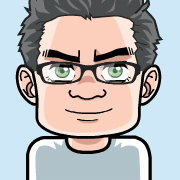Linux Mint 17/Qiana (KDE Edition)
I applied a classical (in the context of Debian) upgrade on my Linux Mint installation and even though Mint is not recommending this option (instead their favorite is a fresh install with restore). Nevertheless my system still works without drawbacks.
See also tecmint.com for more information about this non-recommended method of Mint Upgrading.
Please find chronological notes about this upgrade procedure in the list below:
- Changes in /etc/apt according to the proposal from tecmint.com.
- apt-get update
- apt-get dist-upgrade
- apt-get upgrade
- Reboot
- Do some cleanup, using
- Automatic Package Cleanup:
apt-get clean; apt-get autoremove --purge - Package Review:
apt-get install debfoster; debfoster
- Automatic Package Cleanup:
- You can drop the former Linux Kernel from Mint’s Petra release.
- Fix missing networking widget in KDE’s tray by installation of
plasma-widget-networkmanagement. - Fix problems with Suspend and Hibernation after analyzing
/var/log/pm-suspend.logby purging and re-installing therfkillpackage. - And if you want to handle multiple displays, check for the
kscreenpackage. - Edit my
tcplay-wrappers (Linux TrueCrypt), since the automatic mounting of the encrypted volumes is no longer working. I had to use sudo on an explicit mount to get the full automation back.
The final problem are the missing tray icons for Chromium, but the next release 35 of the package is hopefully fixing this issue, since similar problems are already discussed in the issues at Google Code.