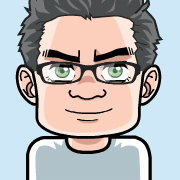Logitech Presenter R400 in Linux Mint
In general the Presenter R400 works fine, it’s immediately active after the USB receiver is plugged in and the keys representing Page Up/Down are working out of the box. Thus presentations in LibreOffice/OpenOffice, PDF Viewer (in my case Okular) and Google Docs are stepping forward and backwards using the main keys.
In contrast the smaller keys for jumping to presentation mode and disabling the display are sending codes, that the KDE desktop can’t process.
The solution in my setup (Linux Mint 16/Petra with KDE) is a change in the
file /lib/udev/hwdb.d/60-keyboard.hwdb, which contains a section for
Logitech Presenter R400:
# Logitech Presenter R400
keyboard:usb:v046DpC52Dd*dc*dsc*dp*ic*isc*ip*in00*
KEYBOARD_KEY_070029=esc
KEYBOARD_KEY_07003e=f5
KEYBOARD_KEY_070037=b
#KEYBOARD_KEY_070029=presentation
#KEYBOARD_KEY_07003e=presentation
#KEYBOARD_KEY_070037=displaytoggleTo activate the changes without reboot, I used the following two commands to
update and reload hwdb.bin before reconnecting the USB receiver:
udevadm hwdb --update
udevadm control --reload