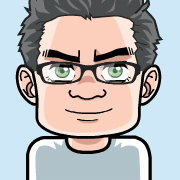Linux CLI: Dell Service Tag
You can query the Service Tag of Dell hardware quite easily:
dmidecode | fgrep "Serial Number"You normally need root permissions for the dmidecode, so put the usual
sudo in front, if you are logged in as an administrative user in Ubuntu.
You will probably see multiple hits and quite a few lines of serials, but it’s quite straightforward to pick up the right one. I am not sure, if the service tag will always be of length 7, but you can try this first:
sudo dmidecode | grep "Serial Number: .......$" | sort | uniqI found these commands first at the following location:
http://www.brandonchecketts.com/archives/get-your-dell-service-tag-number-via-the-linux-command-line
Sometimes it’s quiet convenient to check the Service Tag without physical access for checking the hardware components and support options.
Update 06/2018
If you are familiar with COMMANDLINEFU.COM you can lookup similar commands at https://www.commandlinefu.com/commands/view/944/get-dell-service-tag-number-from-a-dell-machine.
The above command set was still successful on a recent DELL Latitude 7490.