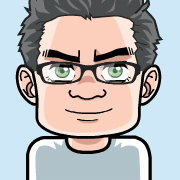Disable PIN on Huawei E1550
I prepared a 3G Router with failover to the 3G WAN via USB Stick in case the main DSL Uplink fails. The router has no option to pass a PIN to the available Huawei E1550, even though the mode is supported in general.
Since I wanted to disable the PIN constraints using standard Linux tools I gathered some information about the AT command set of the Huawei E1550 resp. E169 and it was straightforward, once you know the command syntax:
- First connect
minicomto/dev/ttyUSB0(Bps/Par/Bits=115200 8N1 and Hardware Flow Control will work fine). The device name may vary, depending on connected USB devices or reconnect events. - You can get useful information including the IMEI using
ATI. - The following command will disable the PIN (replace XXXX by the
preconfigured PIN):
AT+CLCK="SC",0,"XXXX" - Exit
minicom, unplug the stick, replug, check/dev/ttyUSB*and callminicomagain. - Check for a
0in the output of the following command:AT+CLCK="SC",2
Don’t try that more than a second time on failure, otherwise you need to fallback to the PUK.
Even if you don’t need the following commands to disable the PIN, I consider them extremely helpful:
- List available command:
AT&V - Enable PIN:
*AT+CLCK="SC",1,"XXXX" - Pass the PIN:
AT+CPIN="XXXX" - Status of PIN Setting:
AT+CPIN?READYis fine.SIM PINis waiting for the PIN entry byAT+CPIN=XXXXSIM PUKis waiting for the PUK entry, in this case the PIN is not enough.