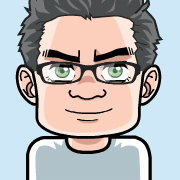Android 2.3 on Motorola's Milestone
Waiting for the upgrade to a newer post-2.1 Android by Motorola, I heard rumours about the Android 2.2 released recently, that were not very positive with respect to quality.
So I decided to get Android 2.3 via CyanogenMod on the Milestone with the help of OpenRecovery G.O.T..
Since yesterday I have upgrade to CyanogenMod 7 RC4 (from RC3) on the Milestone with no problems so far. That way my secondary phone, which is an iPhone 4 will never catch up with the wonderful Milestone.
Keep in my mind, that I am not responsible for your personal experience, i.e. if you brick your Milestone, it’s your own risk, even if I provide some details about the procedure here.
The Details
Most information about OpenRecovery and upgrading is available at www.android-hilfe.de.
- I first downloaded the binaries.
- OpenRecovery G.O.T. at http://groupoften.wordpress.com/g-o-t-s-openrecovery/
- Vulnerable Recovery 90_78, RSD Lite and Motorola USB Drivers, see www.android-hilfe.de for links
- Latest RC of CyanogenMod 7, links at http://android.doshaska.net/cm7
- Google Apps, links at http://android.doshaska.net/cm7
- I mounted the Milestone’s SD and unzipped the OpenRecovery G.O.T. archive right into the root folder of the SD card.
- I put the ZIP archives of CyanogenMod 7 and Google Apps into the folder
openrecovery/update. - I sadly booted my Windows (after months of exclusive Linux usage) for RSD Lite running on Motorola’s USB Drivers (32 or 64 bits, according to your windows architecture). The Linux alternative of this tool was not successful, instead it was running into timeouts in my Ubuntu 10.04.
- I started the Milestone while pressing the
UPkey to jump into the bootloader prompt. - Start RSD Lite to upload the Vulnerable Recovery 90_78. I kept pressing the
UPkey while RSD Lite was working, that way I got the bootloader again, avoiding the Android start. - Reboot the Milestone while pressing the
Xkey for the/!\screen (Recovery). - Volume+ and Camera key provide a menu for the
update.zipinstallation (the ZIP is part of OpenRecovery). - I applied
update.zip, starting OpenRecovery. I used it to root the phone and install BusyBox. - Reboot and install Titanium Backup, that needs root and BusyBox from the previous step. Now I was able to backup my apps and data.
- Since Android 2.1 was pre-installed, I was only able to start OpenRecovery once after an RSD Lite run with Vulnerable Recovery. The previous 1st run of RSD Lite was just for the backup. Of course it was also a good exercise for the following steps. Further runs without RSD Lite stuck in an error after selecting apply update.zip.
- Repease the RSD Lite step, deploying Vulnerable Recovery a 2nd time, including the
UPandXkey starts. I called OpenRecovery again by applyingupdate.zip. - Install the CyanogenMod 7 and Google Apps archives in the update folder by Miscalleneous features of OpenRecovery. This will take a minute or two, time for an espresso.
- I cleared the Darvik Cache and Data by the corresponding actions within OpenRecovery.
- The next reboot (takes a little bit longer after reset of the caches) successfully shows the blue bot of CyanogenMod 7.
- I did the initial setup, but restored my Titanium Backup with apps and user data later.
From now on, I no longer need RSD Lite for applying update.zip and I can even boot right away into recovery without the X key.