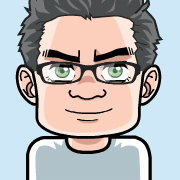SSH Tunnel in Background
If you want to put a backdoor^H^H^H^H^H^H^H^HSSH Tunnel in the background,
just use the options f for background and N for no commands, doing just
port forwarding.
ssh -f -N -R 1234:localhost:22 vps01.example.orgNow you can use port number 1234 on the server vps01.example.org to connect to the original system that executes the tunnel connection.
This is my current solution for using an open port on a 24/7 Virtual Private Server connecting a system with fully NATted UMTS uplink, where port forwarding on the public address is not an option.
The UMTS-connected PC will run the ssh command on every boot opening port
1234 on the VPS for administration and support purposes.
The well-known key-based authentication will assure password-less setup of this tunnel.