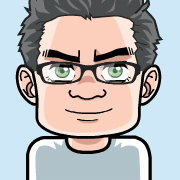iBook running Ubuntu Karmic Koala
A few days ago I managed to connect a new power adapter to the iBook G4 to reanimate it after more than a year of deep freeze.
I soon realized that the installed MacOS is definitely out-of-date including many of the applications (e.g. Safari, Firefox, iPhoto).
Since an upgrade would not only cost money, but the latest MacOS is no longer available for this architecture, I downloaded the unofficial Ubuntu PPC release.
It’s nice, you can test it first before switching from an outdated but working MacOS to an Unofficial Ubuntu. But I ran only into some minor issues and the iBook is now running successfully Karmic Koala:
- Keyboard is working, using
Fn+AltforAltGr(releaseFnbefore pressingAltGr-keys on the right hand side, since it overlaps with numeric keypad feature). The corresponding keyboard mapping is namedGermany Macintosh, eliminate dead keys. - Wired networking is working out of the box.
- Wireless networking is working after installation of
b43-fwcutterpackage. Use wired networking first to install the package, which will download the necessary data for the wireless firmware. If you want to do withoutrebootto get wireless running, just reload theb43module on the command line:sudo modprobe -r b43 sudo modprobe b43 - Load
pmu_batteryto get battery feedback. Gnome will detect the new feature within seconds, providing a graphical view on the battery state. Since the iBook was subject to a battery change only 3 years ago, the capacity is still fairly ok. - Using the
trackpadcommand from thepowerpc-utilspackage, you can choose the setup of the touchpad, e.g.trackpad dragprovides drag & drop. - Setting
TPMode = dragin/etc/pbbuttonsd.conf(packagepbbuttonsd) will setup the drag mode for the trackpad automatically.
Thanks to all the people still providing an up-to-date Ubuntu release and all the discussions and howtos, that help me fix the issues in nearly no time.