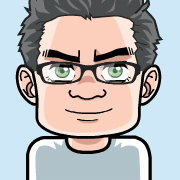VMWare Server 2.0 Console Failure
The latest VMWare Server is only supporting Web Access for configuration including console access to a Virtual Machine.
There is a Firefox Plugin for the remote console, but that did not work in my setup. After installation of the plugin the Web Access will no longer complain about a missing plugin after installation, but the console will not start either.
While searching for a fix, I also found instructions to run the remote console in the command line. Combining this with an environment setting for GTK, I am now able to work on a remote console in Linux.
My solution starts with the standard installation of the Firefox Plugin. If that’s available the following script should start a remote console from command line:
#!/bin/bash
################################################################################
# Call VMWare Server's Remote Console in a clean GTK setup.
################################################################################
# Clean GTK setup for VMWare
export VMWARE_USE_SHIPPED_GTK=yes
# Find console executable in Firefox plugins.
vmrc="$(find "$HOME/.mozilla/firefox" -name vmware-vmrc -type f -perm -111 | tail -1)"
[ -x "$vmrc" ] || exit 1
set -x
cd "$(dirname "$vmrc")" && "$vmrc" -h 127.0.0.1:8333It should also be possible to start Firefox by VMWARE_USE_SHIPPED_GTK=yes firefox in your Linux command line to fix the GTK issue.